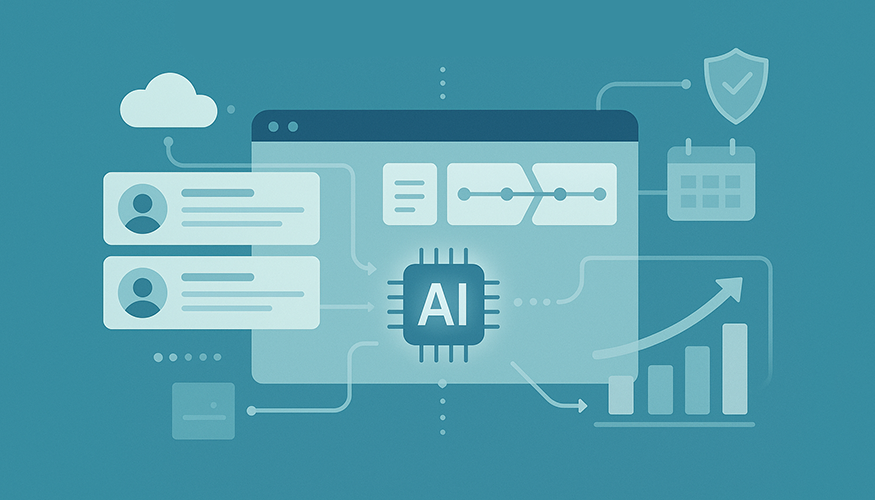Table of Contents
Try Whippy for Your Team
Experience how fast, automated communication drives growth.

Recruitment automation unifies email, SMS, and voice into one seamless workflow so staffing firms and recruiting teams can contact every job seeker fast, personalize candidate communication, and track outcomes inside a connected applicant tracking system. The result is higher efficiency, better candidate experience, and measurable gains in engagement and hiring ROI.
Why omnichannel recruiting wins now
Modern high-volume hiring is an exercise in both speed and consistency. Recruiters who rely on a single communication channel inevitably miss top candidates — the ones who prefer texting over email, or who only respond after a quick call.
That’s why omnichannel recruiting has become a strategic advantage. It allows recruiters to use automation workflows that automatically choose the most effective channel at every stage. The workflow can start with an email outreach (great for detailed information and attachments), shift to a text message if the person doesn’t open or reply, and finally escalate to voice automation — such as a brief VoIP for recruiting call or voicemail reminder.
All activity syncs into your applicant tracking system, so your team sees a single timeline of every touchpoint and can optimize follow-ups by channel preference.
For a broader look at how AI improves staffing efficiency and decision-making, see AI-Driven Staffing: Unlock Efficiency ⪢
What this means for recruiting managers and staffing firms:
For recruiting managers and staffing firms, omnichannel automation isn’t just about saving time — it’s about delivering a more responsive experience to both recruiters and candidates.
An automated system ensures a faster time-to-first-touch with every applicant, whether they’ve applied through a job board, a referral, or a text-to-apply campaign. The system triggers candidate engagement automation across the candidate pipeline, with interview reminders, post-meeting follow-ups, and even video interview confirmations.
This kind of communication flow eliminates missed messages, ensures compliance, and keeps talent moving smoothly through the process. All candidates’ data — from first contact to final interview — remains centralized inside your applicant tracking system for easy reporting, QA, and performance analysis.
Want to see it live? Request a Free Demo ⪢
What an automated recruitment system actually does
Built for recruitment managers’ workflows, modern automation scales across locations and roles while keeping communication personal—even when hiring volume spikes.
1. Smart channel selection & fallbacks
Automation starts by mapping how candidates prefer to communicate. For example, a workflow may begin with email automation in recruitment, following email workflow best practices to introduce the recruiter, confirm application receipt, and share role details.
If the candidate doesn’t engage, the workflow automatically sends a follow-up SMS — a short, friendly message with a calendar link or a quick question to re-spark interest. If there’s still no response, the system triggers voice AI or VoIP services in recruitment, leaving a brief personalized voicemail that encourages the applicant to schedule a time for a video interview or call.
These automation workflows create a natural escalation path that feels personal, not robotic — ensuring job seekers never feel ignored while keeping the recruiter free from manual follow-ups.
2. Automated email workflows that do the heavy lifting
Automated email workflows segment by job, location, or stage to send confirmations, prep, and next steps. With email outreach tools, tracked links show exactly when a candidate engages; repeated engagement can auto-create a recruiter task. Attachments (JDs, onboarding, offers) send automatically and are stored against the candidate record in the applicant tracking system.
3) Text recruiting where speed matters
In today’s market, many job seekers are mobile-first — and text recruiting helps reach them faster than email alone. Through texting platforms for recruiting, recruiters can automate appointment reminders, interview confirmations, and post-meeting follow-ups, all while maintaining a conversational tone.
Advanced messaging workflows use personalization tokens such as the role title, location, or pay rate. If a candidate engages via text — for example, replying with “Yes” or “Interested” — the automation recognizes that response and can automatically send the next relevant message or schedule link.
For recruiters who handle hundreds of applicants, these workflows dramatically reduce drop-off rates and ensure every qualified talent stays in the loop. For a deeper look at text automation best practices, see AI Messaging Software Recruiters Praise ⪢
4) Voice automation for commitment & coverage
Even with robust email and SMS automation, certain situations still call for a human touch — or at least the sound of one. That’s where voice automation and contact center software for recruitment come in.
Voice workflows can confirm interview attendance, deliver last-minute updates, or follow up on missed messages. For example, if a candidate fails to confirm an interview through text or email, the system can place a VoIP for recruiting call with a natural-sounding AI voice reminding them of their appointment or offering to reschedule.
This added communication layer creates a sense of commitment and reliability. Recruiters can focus on interviewing and relationship-building while automation ensures that no job seeker slips through the cracks.
5) Everything written back to the ATS
The final piece — and arguably the most critical — is data synchronization. Every automated message, call, or reply should automatically log into your applicant tracking system so recruiters see a complete conversation history. This centralization provides transparency across the recruiting team and prevents duplicate outreach or missed follow-ups.
These ATS integrations and API connections allow automation to update statuses, attach message transcripts, and store every response in the candidate’s profile. Recruiters can quickly scan the communication thread before making a call or conducting video interviews, knowing they have accurate and recent context.
Having all candidates’ data centralized within your recruitment software also enables better analytics — such as identifying the best-performing communication channels or tracking how long it takes for each candidate to engage after first contact.
To see how omnichannel workflows connect directly with Bullhorn, one of the most widely used applicant tracking systems, read Bullhorn Automation Use Cases for Faster Recruiting ⪢
Example: a simple omnichannel recruiting workflow
The most effective way to understand recruitment automation is to see it in action. Imagine a recruiting workflow designed to move a new job applicant from “Applied” to “Interview Booked” — all within 24 hours. This process uses automated systems that orchestrate email, SMS, and voice AI communication in harmony, ensuring no candidate slips through the cracks and every hiring team member has visibility into what’s happening.
How the workflow unfolds
When a job opens, timing becomes critical. The first few hours after application submission often determine whether a candidate stays engaged or moves on. Here’s how an omnichannel recruiting automation workflow keeps momentum from day one:
T+0 minutes (Email) – As soon as a candidate applies through a text-to-apply form or job portal, the system sends a personalized confirmation email using automated email workflows. This message welcomes the applicant, summarizes the role, and includes a booking link for the next step — the interview process. Artificial intelligence in recruiting can personalize the tone, dynamically reference job details, and ensure that messages reflect the employer brand.
T+45 minutes (SMS) – If the applicant hasn’t opened or clicked the email, the automation triggers an SMS workflow. The text recruiting message might read: “Hi [First Name], thanks for applying! Want to choose your interview time?” It’s concise, conversational, and optimized for texting platforms for recruiting, which are proven to generate faster responses than email. This step leverages text messaging to ensure instant engagement, especially for mobile-first job seekers.
T+3 hours (Voice) – If there’s still no response, voice AI takes over. The system makes a brief, natural-sounding VoIP for recruiting call or voicemail — confirming interest and offering a quick scheduling link. The human-like tone and timing create a sense of professionalism without manual recruiter effort.
Upon booking – Once the candidate engages and selects an interview slot, the recruitment workflow automatically sends an interview scheduling automation email and SMS confirmation with time, date, and location (or video link). The workflow can also prepare video interviews, automatically generating a link and sending instructions to the candidate and the hiring team.
No-show recovery – If the candidate misses the meeting, the system detects the absence and immediately sends a courteous texting for recruiting message: “Sorry we missed you! Want to reschedule?” If silence continues, it escalates to a voice AI call or voicemail. This persistence ensures a positive candidate experience and minimizes lost opportunities.
Applicant tracking and reporting – Every interaction — from the first email to the final call — is automatically logged in the applicant tracking system. Recruiters can view a unified communication history showing when each candidate responded, through which channel, and what actions followed. This gives teams better visibility, supports compliance, and feeds analytics that improve the quality of hires over time.
Want to see these workflows in action? Request a demo to explore how Whippy’s automation can adapt to your hiring needs.
What to automate (and why it drives ROI)
Automation area | Why it matters | Metrics to watch |
|---|---|---|
Speed-to-first-touch (email → SMS → voice) | Reduces drop-off at the top of the recruitment funnel automation | Time-to-first-touch, apply-to-contact rate |
Interview reminders (multichannel) | Cuts no-shows; lets candidates choose channel | No-show rate, reschedule time |
Post-meeting follow-ups | Ensures consistent next steps and documents go out | Follow-up completion, doc open rate |
Reactivation & nurture | Brings “silver medalists” back with one click | Reply rate, re-engagement conversion |
Escalations & tasks | Signals when a human should jump in | Tasks created from engagement, SLA compliance |
ATS write-back | Clean communication data; better efficiency | Data completeness, manual touches avoided |
Business impact: the cost and ROI of recruiting automation shows up as fewer manual touches, higher candidate engagement automation, and faster cycle times—especially in high-volume hiring automation.
In short, when comparing recruiting automation vs manual hiring, the data is clear: automated workflows outperform manual processes in both efficiency and candidate satisfaction.
How to automate recruitment
(without breaking what works)
Automation should enhance recruiting, not replace it. The key is to implement automation workflows thoughtfully — aligning technology with human expertise so the system scales intelligently while preserving authentic interaction. Follow this practical guide to modernize your recruitment workflow without sacrificing quality.
1. Map your critical moments
List the touchpoints that shape the candidate experience — application receipt, screening, interview process, post-meeting follow-ups, offers, and onboarding. These are the steps where automated systems deliver maximum value by removing delays and human error.
For a complete overview of automation across every hiring stage, see Recruitment Process Automation How-To.
2. Pick the right channel for each moment
Use email when clarity or documentation matters (sending job descriptions, onboarding packets, or policy updates).
Choose SMS or text recruiting when immediacy is key — interview reminders, confirmations, or reschedules.
Use voice automation for urgent updates or to reconnect with passive candidates.
The mix of texting for recruiting, texting platforms for recruiting, and voice AI ensures that every job applicant receives communication through their preferred channel, maintaining strong engagement and improving overall response quality.
3. Instrument your applicant tracking system
Ensure your applicant tracking system can handle automated updates and integrations. Configure your ATS integrations and API connections so that every message, task, and note syncs instantly. This allows your hiring team to view accurate candidate timelines, ensuring transparency and coordination. Automation becomes truly powerful when data is clean and consistent — it fuels predictive insights that help improve hiring speed and quality of hires.
4. Start with one role or location
Avoid trying to automate everything at once. Instead, choose one recurring role — such as customer service, warehouse, or healthcare support — and pilot your recruitment automation strategies there. Review how candidates respond through different channels, analyze their feedback, and adjust the timing or tone. Use those insights to expand automation confidently across additional roles and markets.
5. Measure relentlessly
Track more than just response rates. Monitor interview-set rates, candidate engagement by channel, time-to-first-touch, offer acceptance, and hires per recruiter. Compare results between automated and manual processes to quantify your efficiency gains.
When the data consistently shows faster communication and stronger candidate engagement automation, you’ll have proof that the automation is improving not just speed, but also the quality of hires and recruiter satisfaction.
Buyer’s checklist (for recruiting managers)
Choosing the best recruiting automation software tools or platforms can be overwhelming, but the right criteria make it clear. Below is a practical recruitment automation guide designed to help staffing leaders and HR professionals select solutions that actually move the needle.
Channel Coverage
Look for a recruiting platform that manages all communication in one place — email, text messaging, and voice automation. A true omnichannel system supports texting platforms for recruiting and VoIP services in recruitment, allowing recruiters to reach candidates through their preferred medium. When integrated correctly, this unified approach forms a complete workflow in recruitment, giving you control and visibility across every touchpoint.
Logic and Orchestration
Automation should go beyond scheduling. The best systems include conditional logic — fallback rules, pauses, and human handoffs when needed. This allows recruiters to personalize communication while still automating the structure. Advanced recruiting workflow automation ensures the right next step happens automatically, guided by real-time candidate behavior.
Data and Unified Thread
The heart of effective automation is data integrity. Ensure the system maintains a unified thread of every message — email, SMS, or call — tied directly to the candidate profile. This keeps the entire hr team aligned and provides clarity for compliance audits. Integration with your applicant tracking system guarantees that every note, transcript, and action is centralized.
Templates and Recruiting Workflows
Choose a platform that comes with ready-to-use recruiting workflows and templates tailored to specific roles or industries. These workflow automation in recruitment templates help recruiters launch campaigns instantly and refine them based on metrics. Whether it’s automated interview scheduling, email outreach automation, or post-meeting follow-ups, built-in templates shorten the learning curve.
Compliance and Deliverability
Compliance isn’t optional. Look for built-in tools to manage opt-ins, quiet hours, call compliance, and email domain health. Proper recruitment agency software ensures your email campaigns and text messages follow all regional and industry regulations while maintaining professional tone and formatting.
Scalability and Performance
Ensure the system scales with your recruiting strategy. As the number of job openings grows, the platform should handle high volumes without throttling performance. A scalable recruitment automation system guarantees your automated candidate engagement remains consistent, no matter how large your pipeline becomes.
Extensibility and Integration
Modern recruiting automation tools must connect effortlessly. Seek solutions offering seamless integration with major ATS platforms, CRMs, and communication tools. A strong API and modular architecture allow automation to expand as your needs evolve — connecting to chat systems, analytics tools, or scheduling platforms.
Proof and Results
Finally, demand data-driven evidence. Look for metrics that demonstrate a measurable lift in reply rate, interview-set rate, and hires per recruiter. Platforms that track the recruitment funnel automation in real time let you identify bottlenecks and continuously improve processes.
If you’re comparing vendors or seeking an in-depth overview, start with this checklist — it doubles as a practical recruitment automation tools list that helps you evaluate what matters most. It’s more actionable than a generic recruiting automation buyer’s guide, because it reflects how real recruiters work — blending automation with human insight to improve outcomes across the entire recruitment workflow.
FAQs
Q: What is recruitment process automation?
A: It’s the use of recruitment solutions (software + rules + AI for recruitment) to automate the recruitment process—from first touch to hire—so you eliminate manual busywork and improve reliability.
Q: How does AI recruiting help here?
A: AI recruiting classifies intents, scores candidates, drafts messages, and recommends next steps across channels. Think “assistant,” not autopilot—automation for recruitment executes; AI in recruiting guides and personalizes.
Q: Do I need new recruitment tools?
A: Not necessarily. With ATS + automation and a solid API, you can orchestrate an automated recruitment system over your current stack.
Q: Any quick email workflow examples?
A: Yes: confirmation → reminder → interview preparation package. Use email workflow examples as a base and add SMS/voice fallbacks for reliability.
The bottom line
If you want to automate the recruitment process and still feel human, don’t pick channels—orchestrate them. A well-designed automated recruitment workflow combines email, text recruiting, and voice AI with clean ATS data. That’s how modern teams outperform with fewer manual touches and better candidate experiences.
See how leading staffing teams are already using Whippy to accelerate hiring.
Visit our Customer Stories to explore real results from companies automating recruitment with email, SMS, and voice workflows.
Ready to build your omnichannel hiring engine? Request a Free Demo ⪢
Table of Contents
Table of Contents
Try Whippy for Your Team
Experience how fast, automated communication drives growth.
Related Articles

After Hours Recruiting: Convert Applicants 24/7
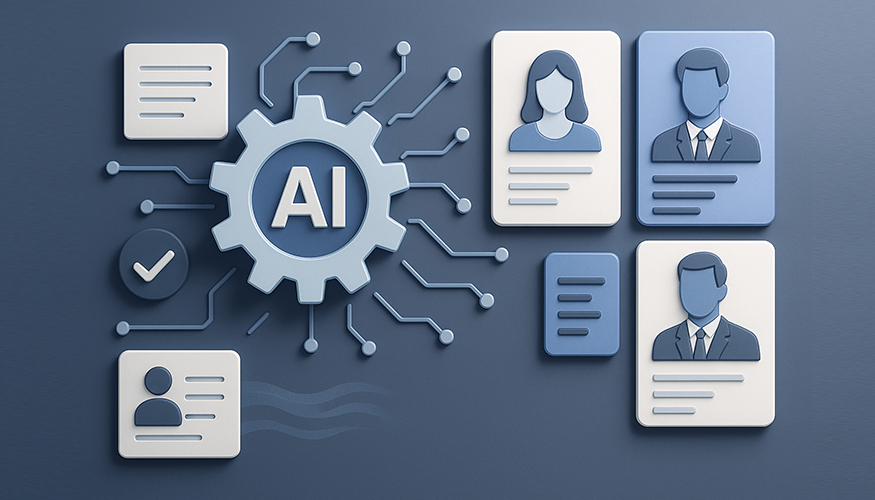
Aqore Automation: AI Staffing Beyond Mass Messaging

AI Staffing Agency Software to Reduce Candidate Drop-Off
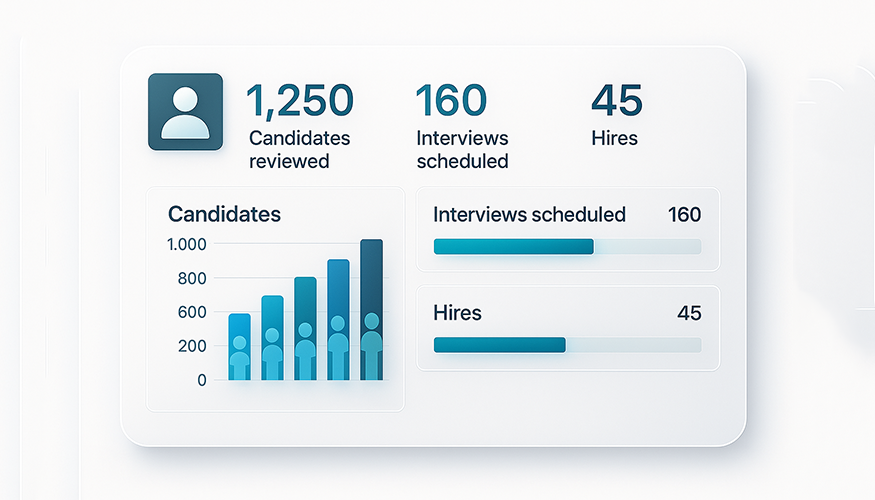
High Volume Recruiting Software for Staffing Firms
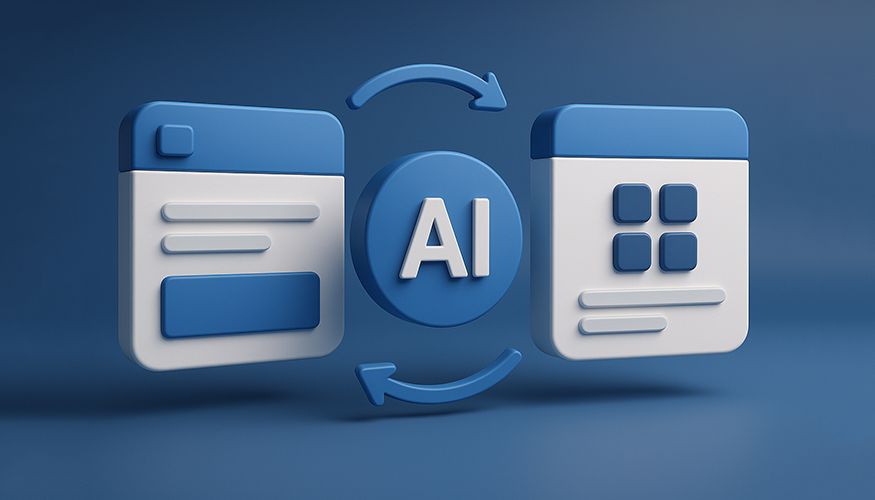
Crelate Automation: Hire Faster with AI