Job Board Applications Dashboard with Resume Access

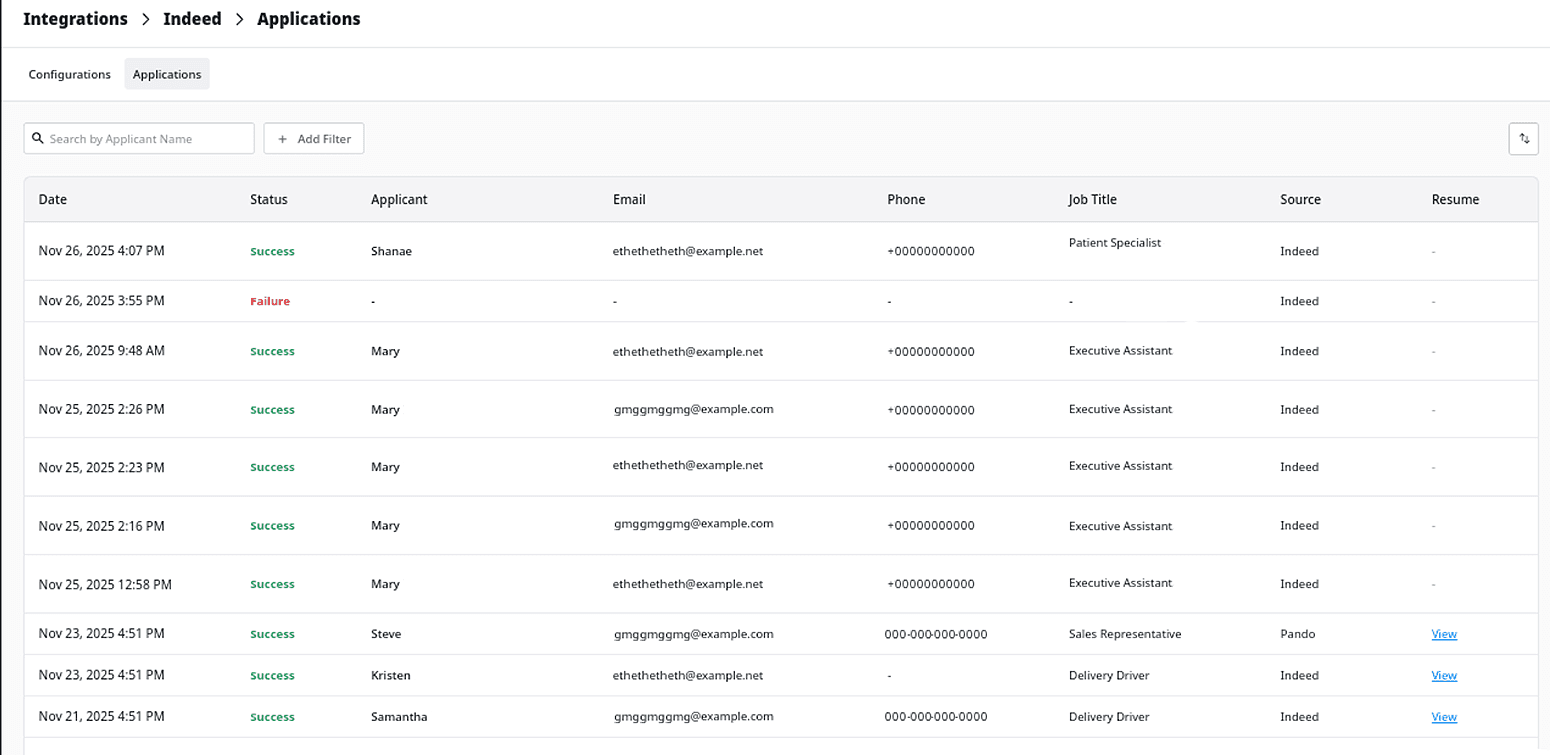
A centralized view of all job board applicants, resumes, and processing status.
How It Works
We added a new Applications Dashboard inside each job board integration. It displays every application received through your configurations, including:
- Applicant names and contact details
- Job titles applied for
- Resume URLs (view or download)
- Processing status with success/failure indicators
You can use advanced filtering to search by applicant name, email, phone, job board source, date range, or status.
The dashboard also includes historical data. Some older entries may show “null” for job board source due to legacy formatting.
Why It Matters
This update provides clear visibility into how job board applications are received and processed. You can confirm what data arrived, identify failures, and troubleshoot issues faster. The dashboard replaces guesswork with a transparent, reliable workflow for reviewing inbound applicants.
Find it in: Integrations → Your Job Board → Edit → Applications.