Contact Merge Feature

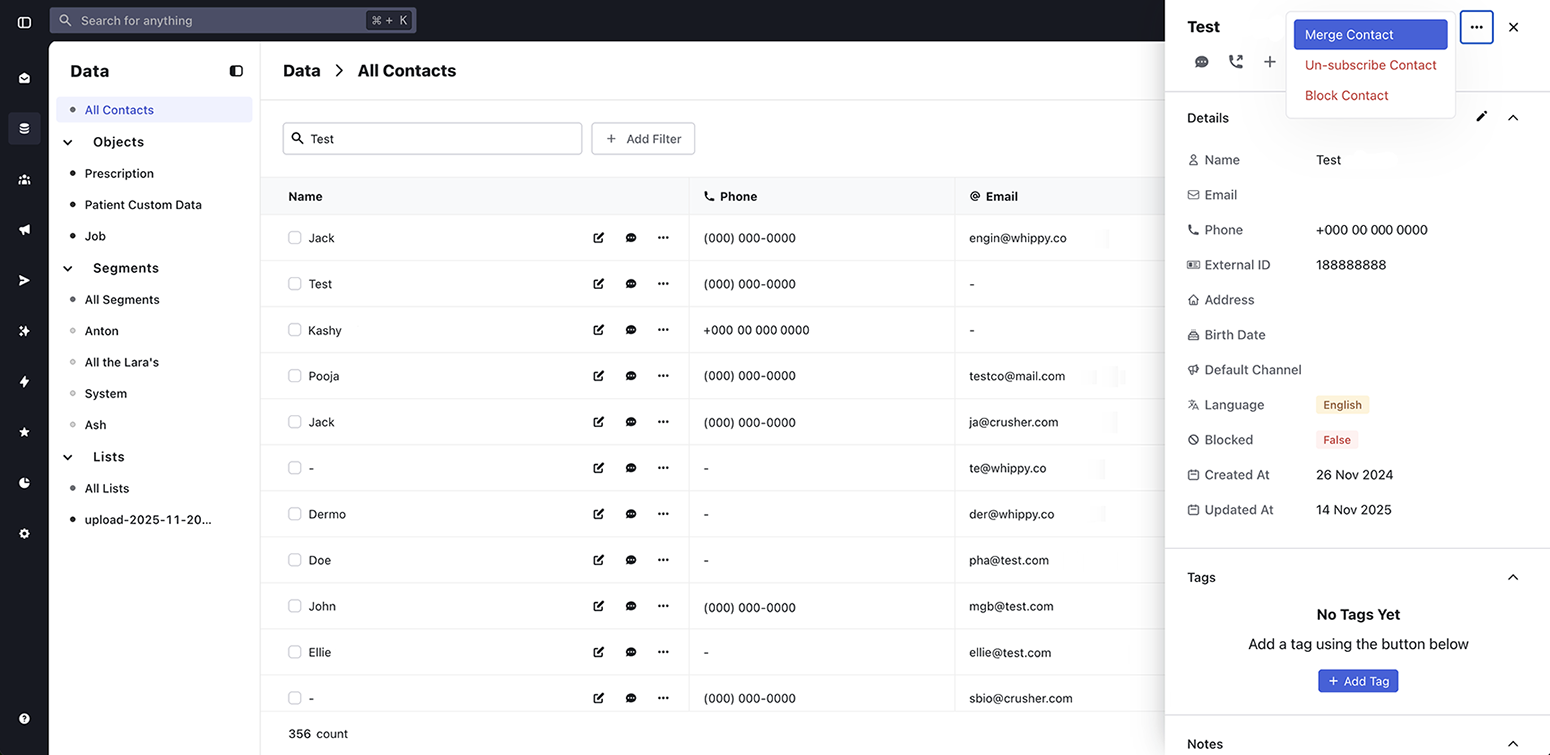
You can now merge duplicate contacts in Whippy
We added a new feature that lets you merge duplicate contact records directly inside Whippy. This update helps teams maintain clean data, reduce conflicts between connected systems, and keep messages syncing correctly.
How It Works
You can merge any two contacts that represent the same person. Whippy identifies the selected records and combines their details into a single, accurate profile.
To merge contacts:
1. Open a contact in Whippy.
2. Click the “Dots” menu.
3. Select “Merge Contact.”
4. Search for the duplicate by name, phone number, email, or external ID.
5. Choose the contact to merge.
6. Confirm the merge.
Whippy then merges the records into one clean entry.
Why It Matters
Duplicate contacts can cause issues across messaging, syncing, and integrations. By allowing users to merge duplicates:
- Contact lists stay clean and consistent.
- Syncing with connected systems works as expected.
- Message histories remain accurate.
- Teams avoid errors created by mismatched or outdated information.
This update improves overall data quality and ensures smoother communication across your workspace.