AI Call Transcript Search with Assistant
03 Oct 2025

Elizabeth Long
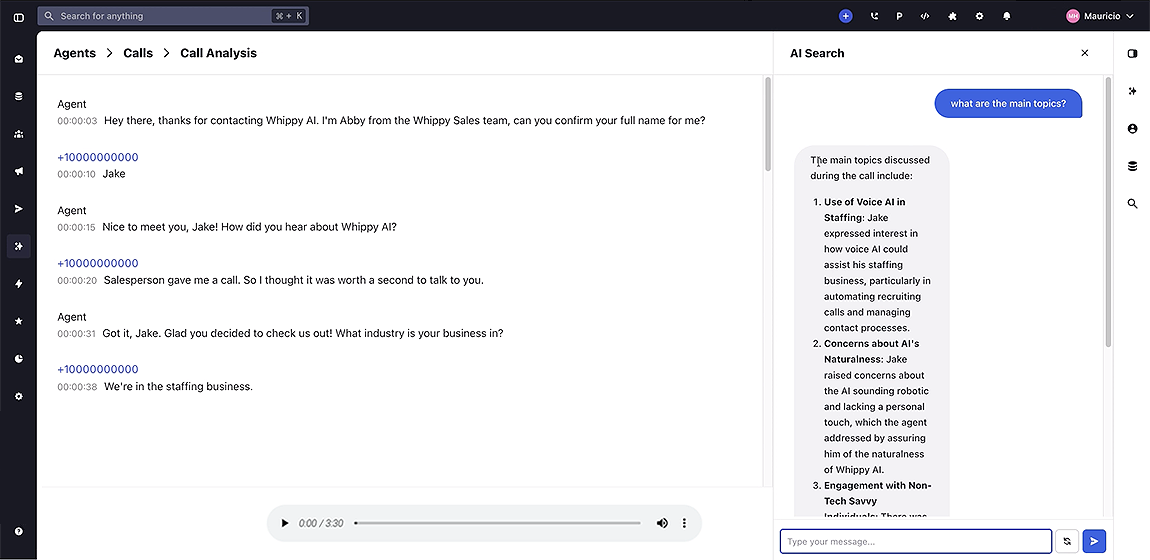
Chat with an assistant to find answers in your call transcripts.
How It Works
The AI Search feature was added to make reviewing calls faster and easier. Instead of only searching for keywords, users can now ask questions in plain language and receive direct answers from the transcript.
- Available in Inbox Calls (/inbox/calls/all) and Agent Calls (/agents/calls).
- Open the sidebar and select Search.
- Type a question such as “What did the customer say about timeline?” or “What objections were raised?”.
- The assistant analyzes the transcript and responds with relevant answers.
This goes beyond keyword matching: AI Search understands context, so users can extract insights quickly without reading the entire call.
Why It Matters
- Save time by skipping manual transcript review.
- Extract key details using natural language.
- Boost productivity with instant answers.
- Make call analysis more intuitive and efficient.